Digital painting techniques for comic book artwork encompass methods such as layering, brush customization, and color blending, which are essential for creating high-quality illustrations. Layering facilitates the separation of elements for easier adjustments, while brush customization allows artists to achieve unique textures. Color blending enhances the depth and realism of characters and backgrounds. Best practices include effective layer management, appropriate brush selection, and maintaining a consistent color palette. Advanced techniques like dynamic lighting and complex textures further refine the artwork, supported by tools such as Adobe Photoshop and Clip Studio Paint. These methods are increasingly adopted in the comic industry for their efficiency and versatility.
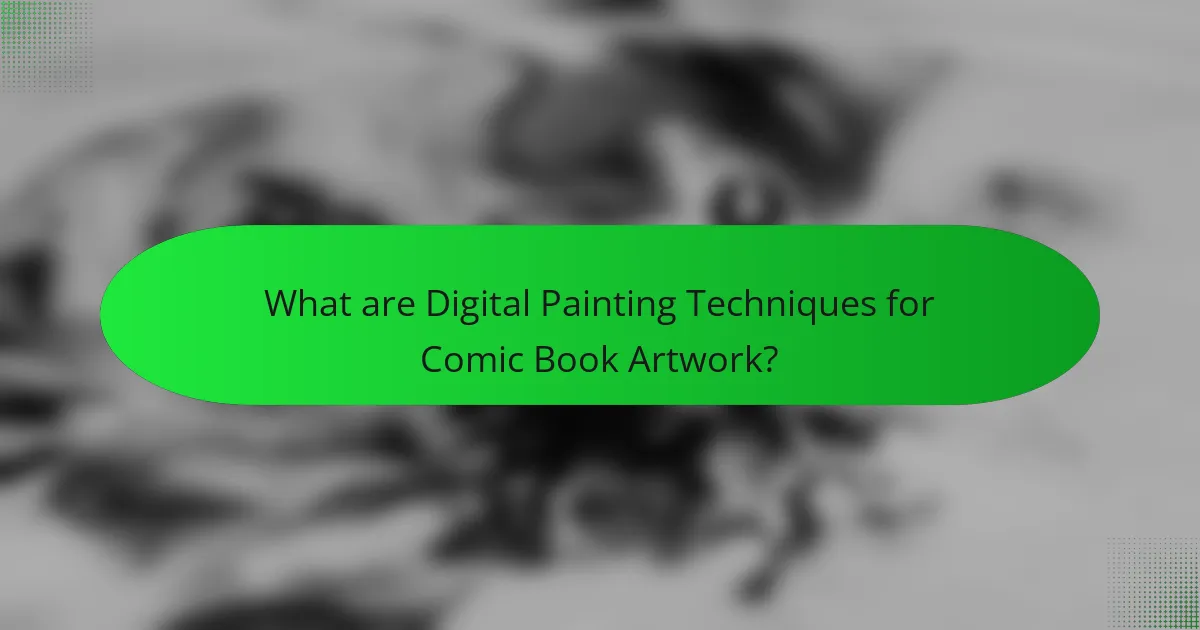
What are Digital Painting Techniques for Comic Book Artwork?
Digital painting techniques for comic book artwork include layering, brush customization, and color blending. Layering allows artists to separate elements for easier adjustments. Brush customization enables unique textures and effects tailored to the artwork. Color blending techniques enhance the depth and realism of characters and backgrounds. Artists often use digital tools like Adobe Photoshop or Clip Studio Paint to implement these techniques effectively. The use of these methods has been widely adopted in the comic industry for their efficiency and versatility.
How do Digital Painting Techniques differ from traditional methods?
Digital painting techniques differ from traditional methods primarily in their medium and tools. Digital painting uses software and hardware like graphics tablets and styluses. Traditional painting relies on physical materials such as paints, brushes, and canvases.
Digital techniques allow for easy undoing of mistakes, which is not possible with traditional methods. Artists can layer digitally, enabling more complex compositions without the mess of physical paint. Digital tools often provide a wider range of colors and effects, enhancing creative possibilities.
Moreover, digital painting facilitates faster production times. Artists can work more efficiently by using shortcuts and customizable brushes. Traditional methods may require longer drying times and physical cleanup, which can slow the creative process.
In summary, digital painting offers flexibility, efficiency, and a diverse range of tools compared to traditional painting methods.
What are the key advantages of using digital techniques in comic book art?
Digital techniques in comic book art offer several key advantages. They provide greater flexibility in editing and revising artwork. Artists can easily undo mistakes or alter colors without starting over. Digital tools allow for a diverse range of styles and effects. This capability enhances creativity and experimentation in the art-making process. Additionally, digital techniques streamline the production workflow. Artists can work faster and produce high-quality images more efficiently. The use of layers in digital software facilitates complex compositions. This feature allows artists to manage different elements of their artwork separately. Overall, digital techniques significantly enhance both the creative and practical aspects of comic book art production.
How do digital tools enhance the creative process for artists?
Digital tools enhance the creative process for artists by providing innovative platforms for creation. These tools offer features like layers, which allow for non-destructive editing. Artists can experiment with color palettes and textures instantly. Digital brushes mimic traditional media, enabling diverse artistic styles. Software like Adobe Photoshop and Procreate offers extensive customization options. Artists can easily share their work online for feedback and collaboration. The ability to undo mistakes accelerates the creative flow. Studies show that digital art tools increase productivity and creativity among artists, as they streamline workflows and reduce time spent on revisions.
What tools are essential for Digital Painting in comic book artwork?
Essential tools for digital painting in comic book artwork include a graphics tablet, digital painting software, and a stylus. A graphics tablet allows for precise input and control while drawing. Popular digital painting software options are Adobe Photoshop, Clip Studio Paint, and Corel Painter. These programs offer specialized brushes and features tailored for comic art. A stylus enhances the drawing experience, providing pressure sensitivity and tilt functionality. Many artists prefer Wacom tablets for their reliability and responsiveness. Additionally, color palettes and reference images are crucial for effective artwork. These tools collectively enable artists to create high-quality comic book illustrations.
Which graphic tablets are best for digital painting?
Wacom Cintiq Pro and Huion Kamvas Pro are among the best graphic tablets for digital painting. Wacom Cintiq Pro features a high-resolution display and excellent pen sensitivity. It offers a natural drawing experience, making it a favorite among professionals. Huion Kamvas Pro provides similar features at a more affordable price. It also has a high-resolution screen and responsive pen technology. Both tablets support various software, enhancing their versatility for artists. Their popularity is backed by positive reviews from digital artists worldwide.
What software options are available for comic book artists?
Comic book artists have several software options available for their work. Popular choices include Adobe Photoshop, which offers extensive painting and editing tools. Clip Studio Paint is tailored specifically for comic creation, providing features like panel layout and vector support. Procreate is favored for its intuitive interface and powerful brush engine, particularly on iPad. Corel Painter mimics traditional painting techniques, appealing to artists who prefer a natural feel. Additionally, Krita is a free, open-source option known for its robust digital painting capabilities. These software options provide various tools and features that cater to different aspects of comic book artistry.
How can artists choose the right software for their needs?
Artists can choose the right software by assessing their specific needs and preferences. They should consider the type of artwork they create, such as digital painting, illustration, or comic art. Evaluating the features of software is essential. Features like brush customization, layering options, and file compatibility are crucial for digital artists. Artists should also consider their budget. Many software options range from free to premium pricing. Reading reviews and watching tutorials can provide insights into usability. Testing trial versions allows artists to experience the software firsthand. Ultimately, the right software enhances creativity and efficiency in the artistic process.
What features should artists look for in digital painting software?
Artists should look for layers, brushes, and color management in digital painting software. Layers allow for non-destructive editing, enabling artists to work on different elements separately. Brushes should offer customization options to replicate traditional media. Color management features ensure accurate color representation across devices. Additionally, a user-friendly interface enhances workflow efficiency. Compatibility with various file formats is crucial for collaboration and sharing. Performance optimization helps in handling large files without lag. Finally, support for pressure sensitivity enhances the painting experience on tablets. These features collectively improve an artist’s ability to create detailed and high-quality artwork.
How do different software platforms cater to various skill levels?
Different software platforms cater to various skill levels by offering tailored features and user interfaces. Beginner-friendly platforms provide intuitive interfaces, drag-and-drop functionality, and simplified tools. Advanced software often includes extensive features like customizable brushes, layers, and advanced color management.
For example, Adobe Photoshop offers a wide range of tools for professionals while maintaining a user-friendly interface for beginners. Similarly, Procreate is designed with touch gestures that simplify the user experience for novices.
Platforms like Krita provide extensive tutorials and community support, helping users at all levels. In contrast, software such as Corel Painter caters to professionals with complex features but also includes basic modes for less experienced users.
This diversity in design ensures that each platform can meet the needs of users from novice to expert levels, enhancing accessibility and skill development.
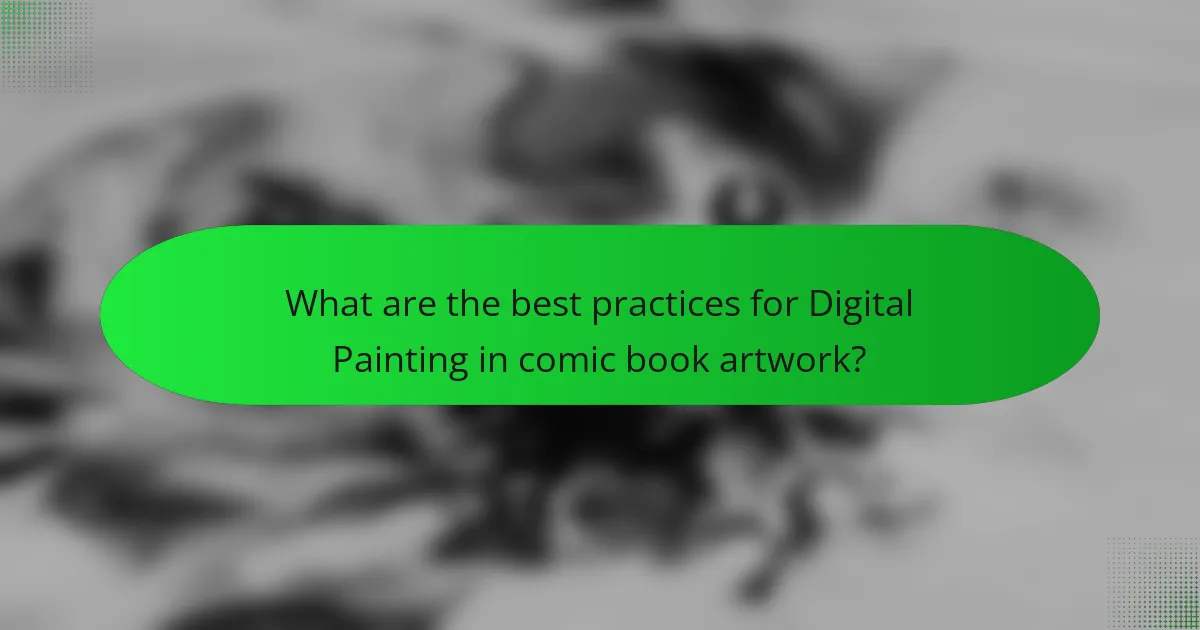
What are the best practices for Digital Painting in comic book artwork?
The best practices for digital painting in comic book artwork include using layers effectively, selecting the right brushes, and maintaining a consistent color palette. Layers allow artists to separate elements, making adjustments easier. The right brushes can replicate traditional textures and styles, enhancing the artwork’s depth. A consistent color palette ensures visual harmony throughout the comic. Additionally, using references can improve accuracy and detail. Regularly saving work prevents data loss. Lastly, understanding light and shadow is crucial for creating dimension. These practices contribute to high-quality digital comic art.
How can artists improve their digital painting skills?
Artists can improve their digital painting skills by practicing regularly and studying various techniques. Consistent practice helps develop muscle memory and familiarity with tools. Artists should explore different digital painting software to find what suits them best. Learning shortcuts and features of software can enhance efficiency. Studying anatomy and color theory is crucial for creating realistic characters and environments. Analyzing the work of professional artists provides insight into effective techniques. Participating in online communities allows for feedback and collaboration. Utilizing tutorials can introduce new methods and perspectives. These strategies collectively contribute to skill enhancement in digital painting.
What techniques can enhance color application in digital art?
Techniques that can enhance color application in digital art include the use of color theory, layering, and blending modes. Color theory helps artists select harmonious color combinations. Layering allows artists to separate elements for easier adjustments. Blending modes enable unique color interactions between layers. Additionally, using textured brushes can add depth and interest to color application. Color picking tools assist in maintaining consistency throughout the artwork. Utilizing reference images can guide color choices effectively. Finally, experimenting with opacity settings can create various visual effects.
How can layering improve the quality of comic book illustrations?
Layering can significantly enhance the quality of comic book illustrations. It allows artists to separate different elements of the artwork, such as characters, backgrounds, and effects. This separation facilitates easier adjustments and refinements. Artists can manipulate each layer independently, improving efficiency and flexibility during the creative process. Layering also enables the use of varied textures and effects without compromising the overall composition. For instance, shadows and highlights can be added on separate layers, creating depth and dimension. This technique is commonly used in digital painting software, which supports multiple layers for complex illustrations. The ability to toggle visibility of layers helps artists focus on specific areas, enhancing detail and precision.
What common mistakes should artists avoid when digital painting?
Artists should avoid several common mistakes when digital painting. One mistake is neglecting layers. Layers help organize different elements of a painting. Without them, artists may struggle with editing and adjustments. Another mistake is over-reliance on brushes. Using too many brush types can lead to a chaotic look. Artists should focus on mastering a few essential brushes.
Additionally, poor color choices can hinder a painting’s impact. Artists should understand color theory to create harmonious palettes. Ignoring anatomy and perspective can also result in unrealistic artwork. Studying these fundamentals is crucial for believable characters and environments.
Finally, artists should avoid skipping the planning phase. Thumbnails and sketches provide a roadmap for the final piece. By addressing these common mistakes, artists can improve their digital painting skills significantly.
How can poor color choices affect the overall artwork?
Poor color choices can significantly diminish the effectiveness of overall artwork. In digital painting, colors convey emotions and set the tone. Incorrect color combinations can lead to visual discord, making the artwork unappealing. For example, clashing colors can distract viewers and obscure the intended message. Additionally, poor color choices may affect readability and clarity in comic book panels. Studies show that color harmony enhances viewer engagement and understanding. Therefore, selecting appropriate colors is crucial for successful artwork.
What are the pitfalls of neglecting composition in digital paintings?
Neglecting composition in digital paintings leads to disorganized visuals. Poor composition can confuse viewers and detract from the intended message. It often results in a lack of focus on key elements. This can diminish emotional impact and viewer engagement. Additionally, weak composition may create an unbalanced or chaotic layout. Such layouts can make it difficult for viewers to navigate the artwork. Research shows that effective composition enhances storytelling in visual art. According to a study by the University of the Arts London, well-composed images retain viewer attention longer.
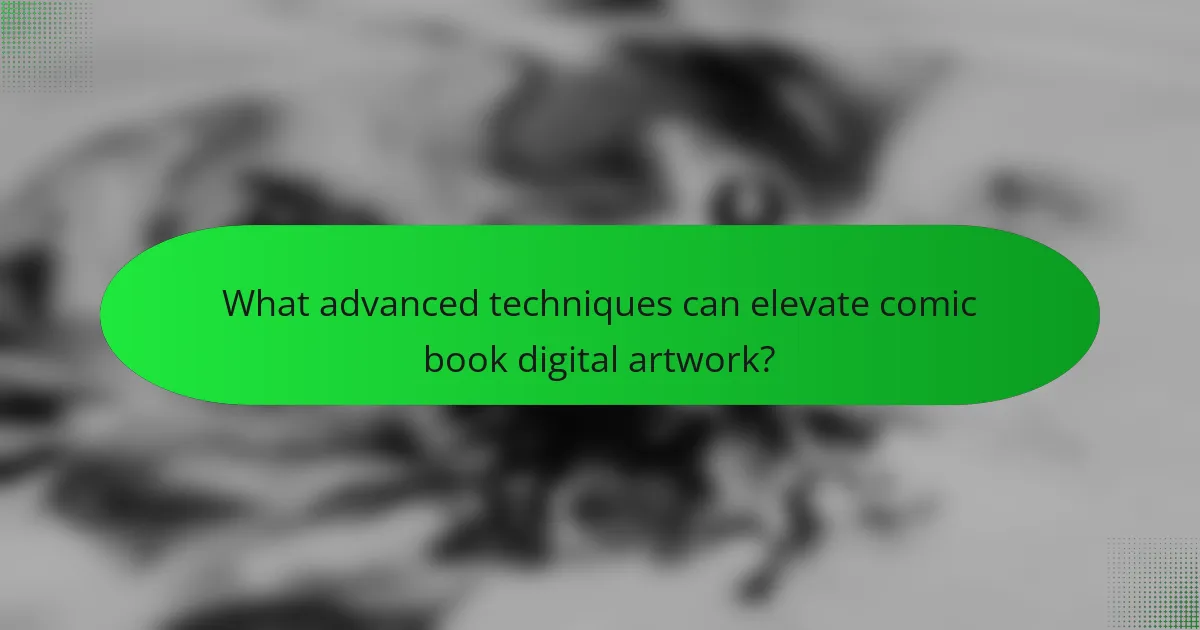
What advanced techniques can elevate comic book digital artwork?
Advanced techniques that can elevate comic book digital artwork include dynamic lighting, complex textures, and layered compositions. Dynamic lighting enhances mood and depth, creating a more immersive experience. Utilizing complex textures adds realism and visual interest to characters and environments. Layered compositions allow for intricate details and adjustments, providing flexibility during the creative process. Techniques like digital inking and color blending further refine the artwork. Tools like Adobe Photoshop and Procreate support these techniques through advanced brush settings and layer management. These methods are widely recognized for enhancing the quality of digital comic art.
How can artists incorporate textures into their digital paintings?
Artists can incorporate textures into their digital paintings by using texture brushes and overlays. Texture brushes can simulate various surfaces, such as fabric or wood. Artists can create custom brushes or download pre-made ones. Overlays can be applied to add depth and realism. Artists can adjust the opacity and blending modes for desired effects. Layering textures enhances visual interest. Combining textures with traditional painting techniques creates a unique style. Using photo references can inspire texture application. These methods are commonly used in digital painting software like Photoshop and Procreate.
What methods can be used to create depth and dimension?
Layering is a primary method to create depth and dimension in digital painting. This technique involves stacking multiple layers of colors and textures. Each layer can represent different elements or distances in the artwork.
Using varying opacity levels enhances the illusion of depth. Transparent layers allow underlying colors to show through, simulating atmospheric perspective. Additionally, applying gradients can create smooth transitions between foreground and background elements.
Shading is essential for adding dimension. It involves using darker colors to represent shadows and lighter colors for highlights. This contrast helps to define shapes and forms in the artwork.
Incorporating perspective techniques also contributes to depth. Utilizing vanishing points guides the viewer’s eye and creates a sense of three-dimensional space.
Lastly, using scale effectively differentiates objects in the foreground from those in the background. Larger objects appear closer, while smaller ones seem further away.
These methods, when combined, effectively establish depth and dimension in digital comic book artwork.
How do lighting effects enhance the storytelling in comic art?
Lighting effects enhance storytelling in comic art by creating mood and emphasizing action. They guide the reader’s eye to focal points within a panel. Different lighting can evoke specific emotions, such as tension or calm. For instance, harsh shadows can suggest danger or conflict. Conversely, soft light can indicate safety or warmth. Lighting also helps establish time of day and setting, adding depth to the narrative. Additionally, it can differentiate between characters’ perspectives and experiences. Effective use of lighting can elevate the overall impact of the story being told.
What resources are available for continuous learning in digital painting?
Online courses from platforms like Skillshare and Udemy offer structured learning in digital painting. These courses cover various techniques and software. YouTube hosts numerous tutorials from experienced artists. Websites like ArtStation provide community feedback and resources. Books on digital painting techniques are also available for in-depth study. Forums such as ConceptArt.org facilitate peer learning and discussion. Many software developers offer official tutorials and guides. These resources collectively support continuous learning in digital painting.
Which online courses are recommended for aspiring comic book artists?
Online courses recommended for aspiring comic book artists include “Comic Book Creation” on Skillshare and “Making Comics” on Coursera. “Comic Book Creation” covers storytelling, character design, and panel layout. It is taught by industry professionals. “Making Comics” offers insights into comic writing and visual storytelling. It is part of a broader curriculum focused on graphic novels. Both courses provide practical assignments and feedback. They are designed to enhance skills and knowledge specific to comic art.
How can artists benefit from community feedback and critique?
Artists can benefit from community feedback and critique by gaining diverse perspectives on their work. This input helps identify strengths and weaknesses that may not be apparent to the artist. Constructive criticism can lead to improved skills and techniques. Engaging with a community fosters collaboration and networking opportunities. Artists can also learn about industry trends and audience preferences through feedback. Studies show that peer review enhances artistic development and creativity. For example, a 2018 study in the Journal of Creative Behavior found that artists who seek feedback report higher satisfaction and growth in their craft.
What are some practical tips for mastering digital painting techniques?
To master digital painting techniques, practice consistently and explore various tools. Familiarize yourself with software like Adobe Photoshop or Procreate. Use layers to separate different elements of your artwork. Experiment with brushes to find your preferred styles. Study color theory to enhance your palette choices. Analyze works from professional artists for inspiration. Seek constructive feedback from peers to improve your skills. Regularly participate in online art challenges to stay motivated and engaged.
Digital painting techniques for comic book artwork encompass various methods such as layering, brush customization, and color blending, all aimed at enhancing the creative process and production efficiency. Key advantages of digital painting include flexibility in editing, faster production times, and a diverse range of tools and software options like Adobe Photoshop and Clip Studio Paint. The article also outlines essential tools for artists, best practices for effective digital painting, common mistakes to avoid, and resources for continuous learning, ensuring a comprehensive understanding of the digital comic art landscape.